CentOS/RHEL 7.x:
rpm -Uvh https://dl.fedoraproject.org/pub/epel/epel-release-latest-7.noarch.rpm
rpm -Uvh https://mirror.webtatic.com/yum/el7/webtatic-release.rpm
|
CentOS/RHEL 6.x:
rpm -Uvh https://mirror.webtatic.com/yum/el6/latest.rpm
|
Now you can install PHP 7.0 (along with an opcode cache) by doing:
yum install php70w php70w-opcache
|
여기서 에러나면 밑으로 그냥 진행합니다.
알아서 설치 됩니다.
This will install the mod_php SAPI for PHP, however there are other sapis such as php-fpm (via php70w-fpm package). Read on below for more information about the available SAPIs
If you would like to upgrade php to this version it is recommended that you first check that your system will support the upgrade, e.g. making sure any CPanel-like software can run after the upgrade.
Unless you know what you are doing, it is risky upgrading an existing system. It’s much safer to do this by provisioning a separate server to perform the upgrade as a fresh install instead.
If you know what you are doing, you can upgrade PHP by:
yum install yum-plugin-replace
yum replace php-common --replace-with=php70w-common
|
경고 어찌구 하면서 메세지 뜨면 y 눌러 줍니다. 알아서 설치 됩니다.
It will likely give you a message “WARNING: Unable to resolve all providers …”. This is normal, and you can continue by tying “y“. You will be given a chance to see what packages will be installed and removed before again being given a chance to confirm.
| Package | Provides |
|---|---|
| php70w | mod_php, php70w-zts |
| php70w-bcmath | |
| php70w-cli | php-cgi, php-pcntl, php-readline |
| php70w-common | php-api, php-bz2, php-calendar, php-ctype, php-curl, php-date, php-exif, php-fileinfo, php-filter, php-ftp, php-gettext, php-gmp, php-hash, php-iconv, php-json, php-libxml, php-openssl, php-pcre, php-pecl-Fileinfo, php-pecl-phar, php-pecl-zip, php-reflection, php-session, php-shmop, php-simplexml, php-sockets, php-spl, php-tokenizer, php-zend-abi, php-zip, php-zlib |
| php70w-dba | |
| php70w-devel | |
| php70w-embedded | php-embedded-devel |
| php70w-enchant | |
| php70w-fpm | |
| php70w-gd | |
| php70w-imap | |
| php70w-interbase | php_database, php-firebird |
| php70w-intl | |
| php70w-ldap | |
| php70w-mbstring | |
| php70w-mcrypt | |
| php70w-mysql | php-mysqli, php_database |
| php70w-mysqlnd | php-mysqli, php_database |
| php70w-odbc | php-pdo_odbc, php_database |
| php70w-opcache | php70w-pecl-zendopcache |
| php70w-pdo | |
| php70w-pdo_dblib | php70w-mssql |
| php70w-pear | |
| php70w-pecl-apcu | |
| php70w-pecl-imagick | |
| php70w-pecl-xdebug | |
| php70w-pgsql | php-pdo_pgsql, php_database |
| php70w-phpdbg | |
| php70w-process | php-posix, php-sysvmsg, php-sysvsem, php-sysvshm |
| php70w-pspell | |
| php70w-recode | |
| php70w-snmp | |
| php70w-soap | |
| php70w-tidy | |
| php70w-xml | php-dom, php-domxml, php-wddx, php-xsl |
| php70w-xmlrpc |
Opcode Caches
The PHP distribution now comes with an opcode cache. This is the Zend Optimizer+ opcode cache, now known as the Zend OPcache extension. This extension is optional, so does not preclude you from using an alternate one.
Due to it being included in the PHP source distribution, it will be well maintained and more suitable for use while other Opcode cache’s are being updated over the coming months.
yum install php70w-opcache
|
error_reporting E_ALL includes E_STRICT
As mentioned in the PHP 5.4 guide:
You may get a lot more errors coming out of your error logs if by default your error_reporting is set to E_ALL now without explicitly turning off E_STRICT. The default php.ini that comes with the PHP package turns this off by default, but if you are upgrading from an existing installation, your php.ini may not be updated, meaning this will likely be turned on.



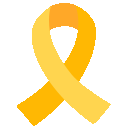 살인!
살인!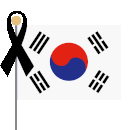
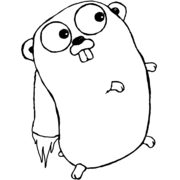









 리눅스 서버
리눅스 서버


